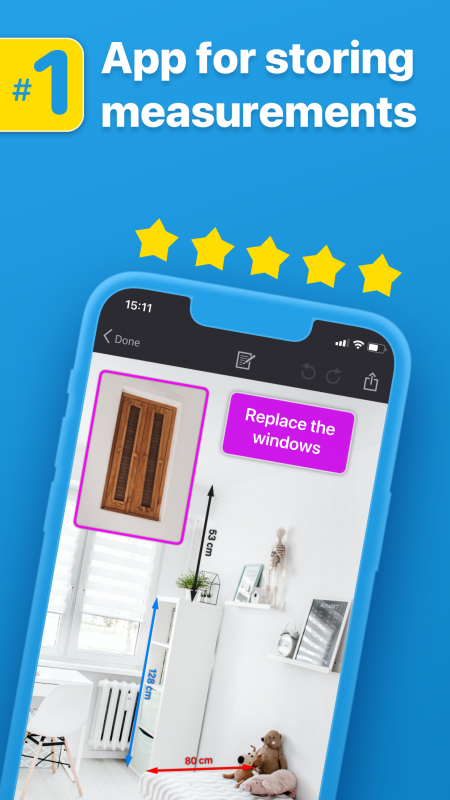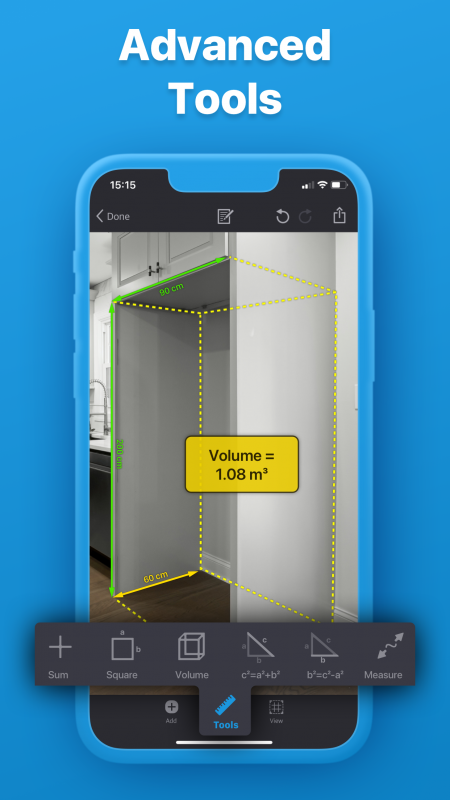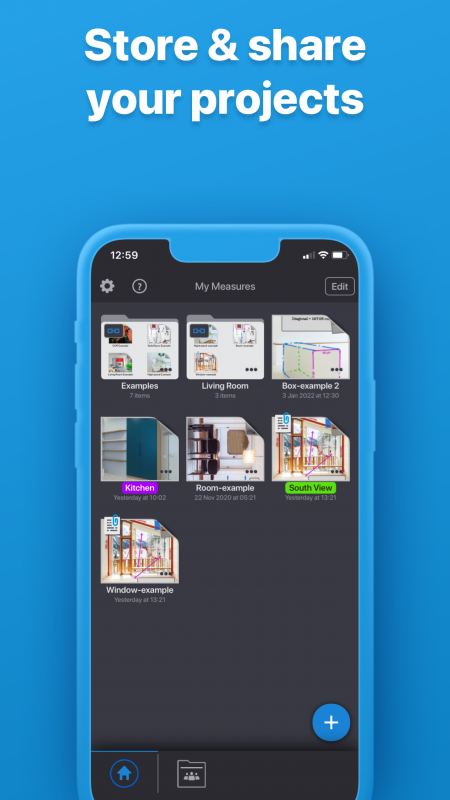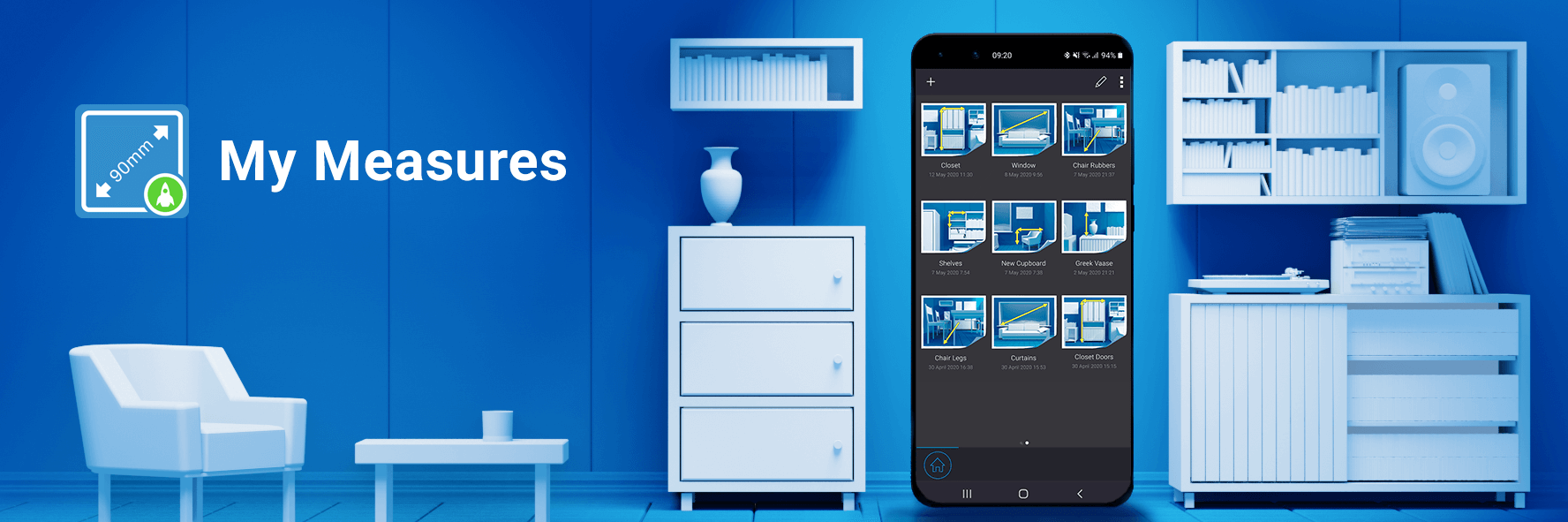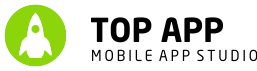Annotate
Easily annotate photo with arrows, angles and text comments.
AR measure
The camera uses augmented reality technology (AR) to easily measure length of any object with your smart phone camera.
Organise
To find projects faster organise them in folders by name or date.
Different units
Choose between Imperial, Metric, Chinese and Japanese units.
Share files
Share as PDF, JPG or export files to Dropbox, Google Drive or Top App Cloud.
Leica DISTO laser meter support
Pair the app with Leica DISTO which allows quick and accurate input of measurements to your project.
How to use My Measures app
Download
Download My Measures app from the App Store or Google Play.
New project
Tap on the + icon to create a new project.
Photo of an object
Take a photo of an object.
Annotate
Add arrows, measurements, notes, angles and images.
Share project
Print, share or save your projects in PDF.
Top App Cloud
Synchronize projects with our Top App Cloud to access them on all devices.
Reviews
We have over hundred thousand users. See what they have to say...
Helpful app!
Super helpful on all my house projects. I don't have to remember which measurement is which, with the photo, I can just visualise all the measurements.
Simple and Useful!
I used this app for many years. Is fantastic to show others a look of a project with the dimension and details incorporated on a picture.
Worth every penny!
I am an amateur and I use this app quite often to document projects I have completed and to take measurements for contractors quoting. Worth every penny for the professional version.
Excellent app!
This is an excellent app, so useful for taking a quick picture and adding your measurements. I use it all the time for even simple things around the home, buying curtains, building materials and even a table cloth. So easy to use and does a great job. Take a picture, add you sizes, got it all.
Best measuring app!
This app is probably so far the best measuring app I’ve used. Great quality, does exact measurements, and would really help if you were struggling with something like homework. Please install this app - it’ll really help!
Top App other apps
Our apps are available on the App Store and Google Play.