FAQ
My Measures Frequently Asked Questions
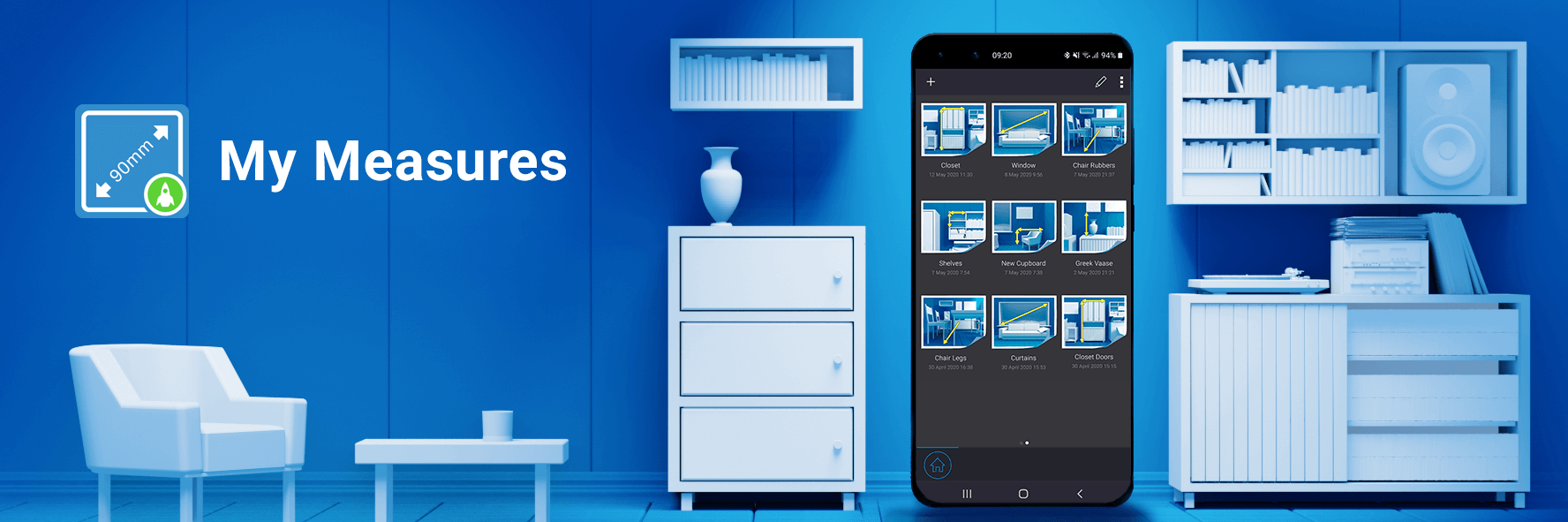
What is My Measures app?
My Measures is a powerful application for storing and sharing object dimensions. It is a must-have tool for real estate agents, engineers, architects, construction workers and DIY.
How to use My Measures?
To create a new project simply tap on + icon and then ”Take Photo”. Take a photo of an object for which you want to store measurements and use it for a new project. You can add arrows, angles, photos of details and text comments.
What useful tools are available in the app?
You can add Arrows, Angles, Text balloon and detailed sub-image.
There are also tools to help you calculate sum, square, volume, hypotenuse or leg of triangle or auto measure based on reference value.
How can I share my projects?
Send them by Email, Print it or Save it in Photo Library. When sending you can choose attachment type PDF, Images or My Measures Projects. If your project has Notes, there will be an option to include it.
To share detail of your project Zoom in to the desired area and tap Share. Option ”Current view” will appear.
Can I pair My Measures with Leica Disto laser distance meter?
Yes. It allows you quick and accurate input of measurements to your project.
In the settings enable ”Search for Leica DISTO”. When you open or create a new project My measures will try to find a DISTO laser meter and connect to it via Bluetooth connection.
When connection is established you will see a flashing icon appear in the top right corner.
Select an arrow or a text ballon and use laser meter to input distances.
What is Top App Cloud?
With Top App Cloud you can synchronise projects between your devices, access files on computer via Web browser, collaborate with others using shared folders and share or receive files through Download and Receive links.
To view files from computer visit cloud.topapp.si .
How can I share files with my colleagues?
With My Measures you can share folders with other Top App Cloud members.
All files you save in a shared folder will be synchronised between all members.
To add a new member to a shared folder tap on a bottom right corner of a folder you wish to share. Enter email of a person and tap Add.
You can set a certain permission for a person like ”Can Modify”, ”Can manage share”.
How do I use AR Measure?
AR Measure turns your smartphone into digital measuring tape.
Tap on + icon and tap ”Take Photo”. In the bottom right corner click AR Measure. Simply point the icon on your screen to first point of an object you want to measure. Tap on the screen and move the camera to the second point. My Measures app will measure the distance in between the selected points.
I don't need My Measures anymore. How can I cancel subscription?
iOS users:
You can manage and cancel all your subscriptions in your iPhone settings – [your name] – iTunes & App Store. Tap Apple ID – view Apple ID – Subscriptions.
Android users:
You can manage and cancel all your subscriptions in Google Play – My Subscriptions – Manage – Cancel Subscription.
My phone was stolen and someone made a purchase in My Measures app. How can I get a refund?
iOS users:
Request a refund on Apple’s Report a Problem page.
Android users:
Request a refund in Google Play – Report a Problem page.